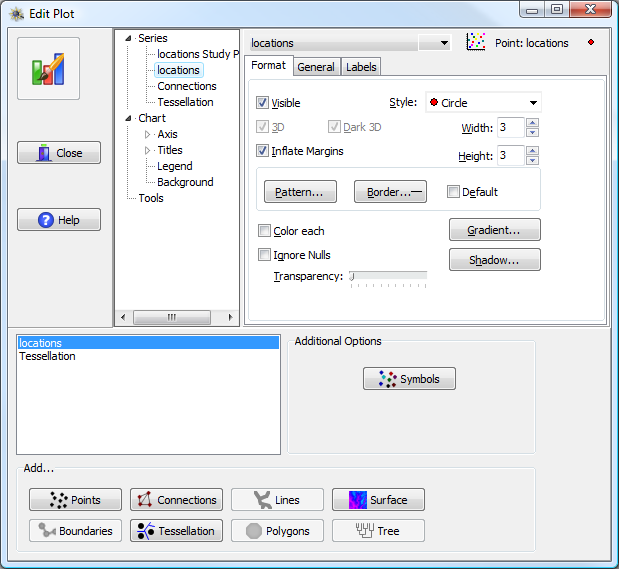
Point series represent two-dimensional plots of locations. Specific options are found on the Format tab.
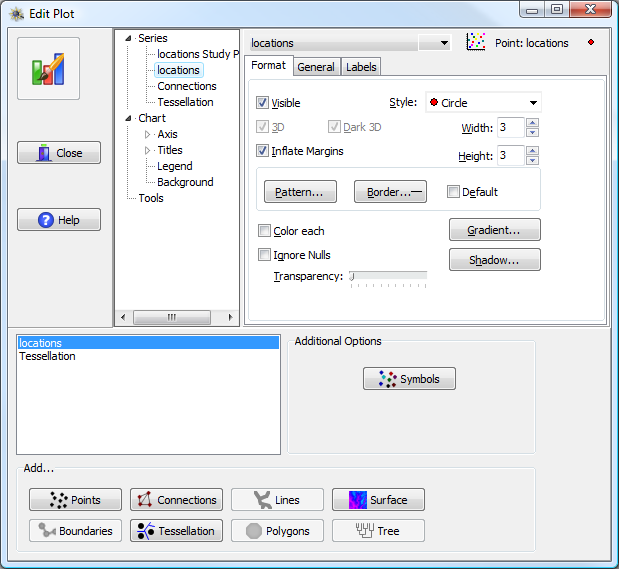
Options for formatting Point series, upper right part of window.
Style controls the shape of the point. The size of the point is controlled by the width and height boxes. The outline of the point is controlled by the Border button, while the interior of the point is controlled by the Pattern button. To represent a point only by the outline, go into the pattern editor and choose “None” (the default is “Solid”).
![]()
![]()
![]()
![]()
![]()
![]()
![]()
![]()
![]()
![]()
![]()
![]()
Point symbols available in PASSaGE.