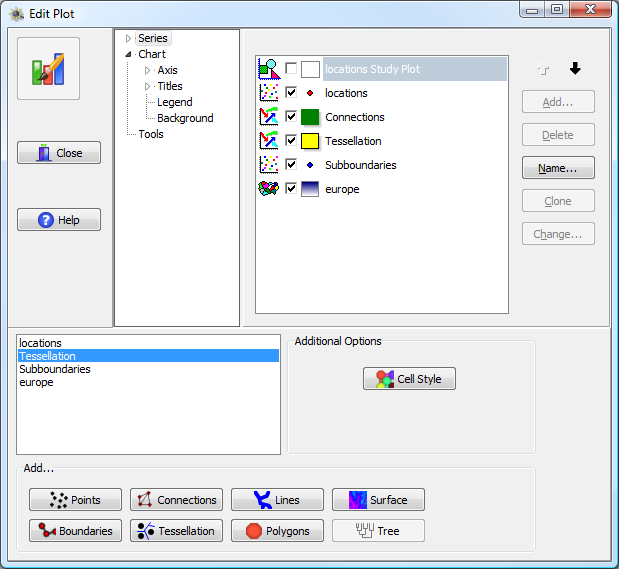
Mapped elements include point coordinates, lines, polygons, boundaries, surfaces, connections, and tessellations. When one of these elements is plotted, the Edit Plot page allows plotting additional mapped elements to the same map. Buttons for adding each element type are found at the bottom of the window. Only buttons whose corresponding map elements are available in memory will be enabled. These buttons are hidden if the graph does not represent a map.
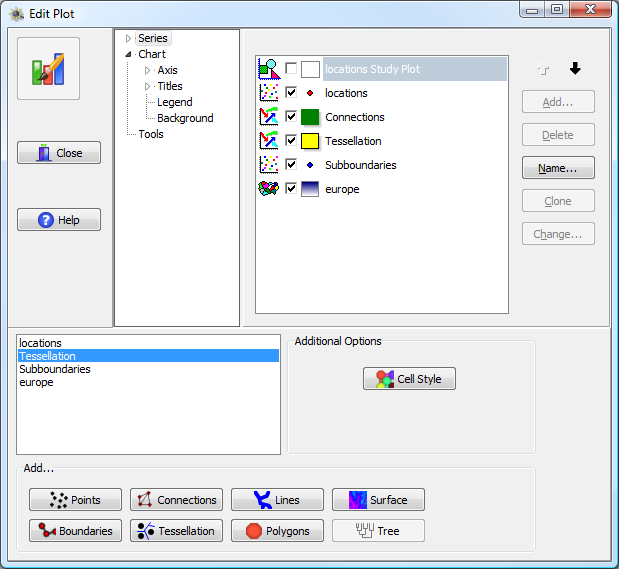
Edit Plot window highlighting the buttons at the bottom of the window for adding elements to a map.
In general adding these elements is identical to drawing them initially using the various draw commands.
Note: The option to add a tree to a map is currently disabled but planned for a future release.